Getting Started
To begin using Health Supply Hub, the Health Supply Hub Support Team will assist with integrating your mSupply program with Health Supply Hub. They will also set up the main user who will be able to manage other users that are going to be involved in the procurement process on Health Supply Hub.
Logging in🔗
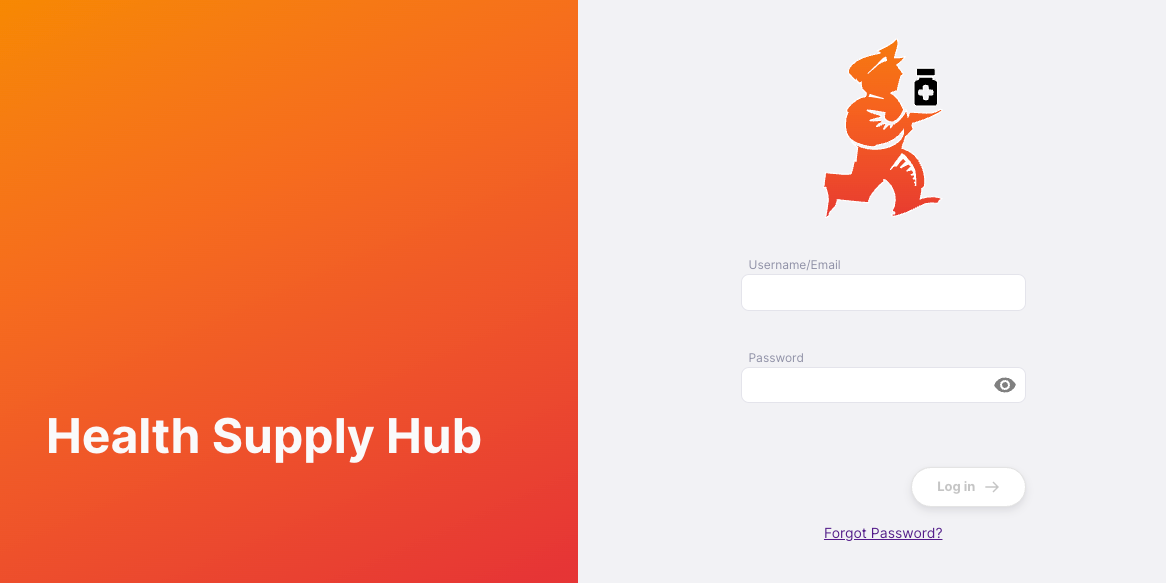
Use your email address or username that has been set up for you on Health Supply Hub to login. This will have been set up for you by the Health Supply Hub support team
If you have forgotten your password, select the “Forgot Password?” button. This will send a password reset to your email. Follow the steps to reset your password.
You will then be directed to the Health Supply Hub main screen.
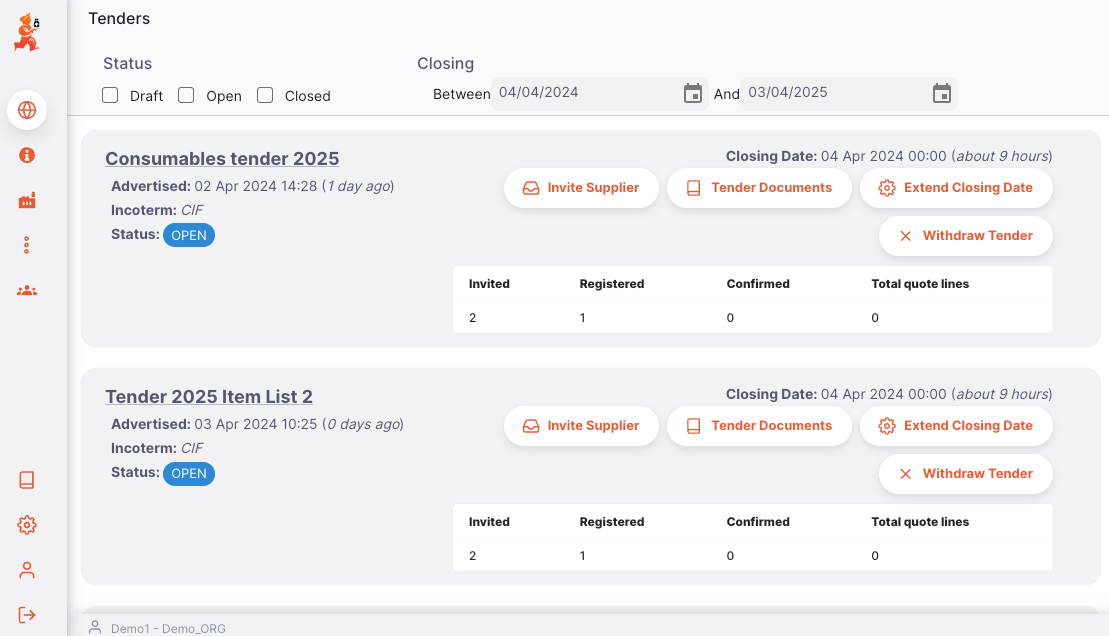
Help & Support🔗
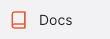
For any queries, there is a “Docs” icon on the sidebar menu of Health Supply Hub which will open up the Help Page for the page you are viewing. If this does not help to answer your query, please do not hesitate to contact the Health Supply Hub Support Team via email.
Tips🔗
Save the following emails to your safe sender list to avoid HSH emails going into your junk or spam folders: