Registering with Health Supply Hub
Supplier Responsibilities🔗
By requesting to register your organisation on HSH you acknowledge that you have the appropriate level of authority to submit binding commercial offers on behalf of your organisation. If you do not have that level of authority or you are unsure, we recommend you seek guidance from others in your organisation.
Registration Process🔗
Health Supply Hub has an easy to register form for suppliers. When you visit for the first time, go to this link to access the registration form:
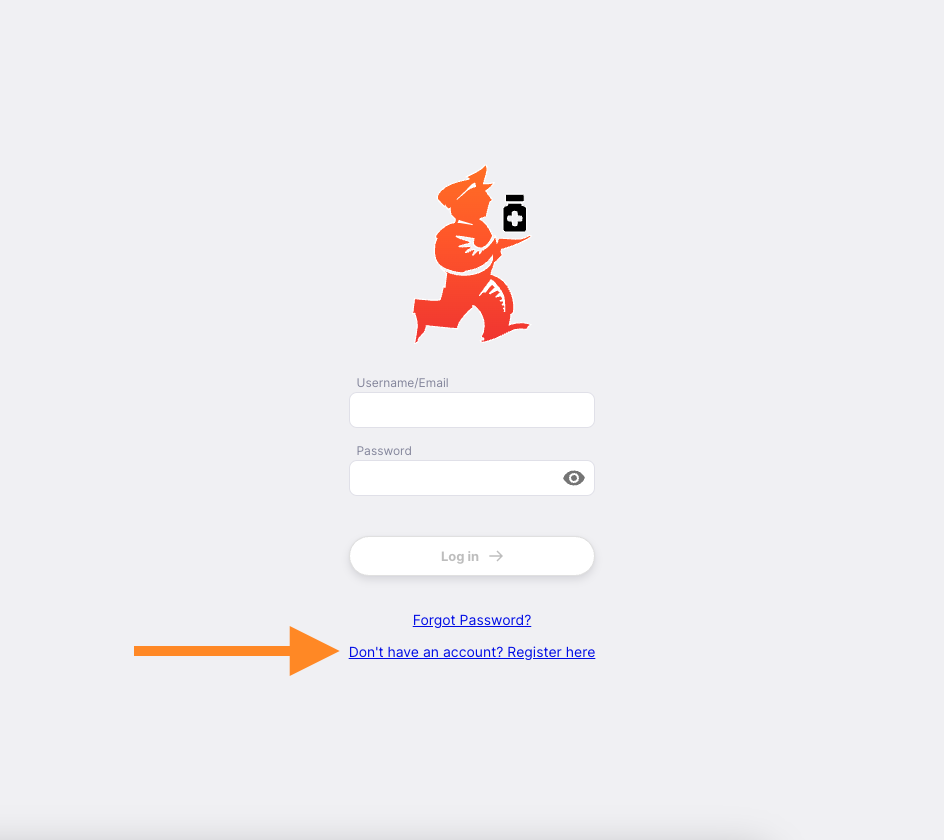 This link will take you to the supplier registration form.
This link will take you to the supplier registration form.
Organisation Details🔗
- Enter your organisation's details
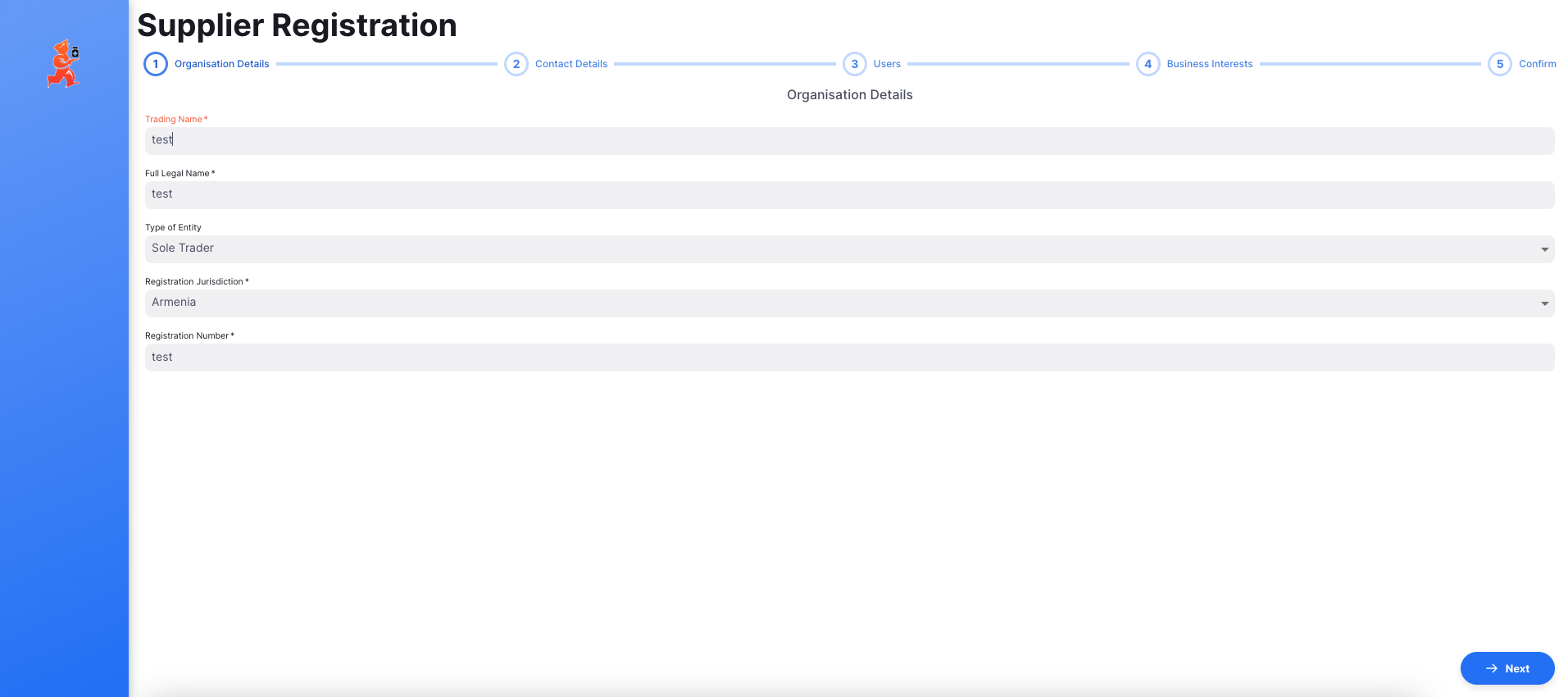
Contact Details🔗
- Enter the contact details of your organisation
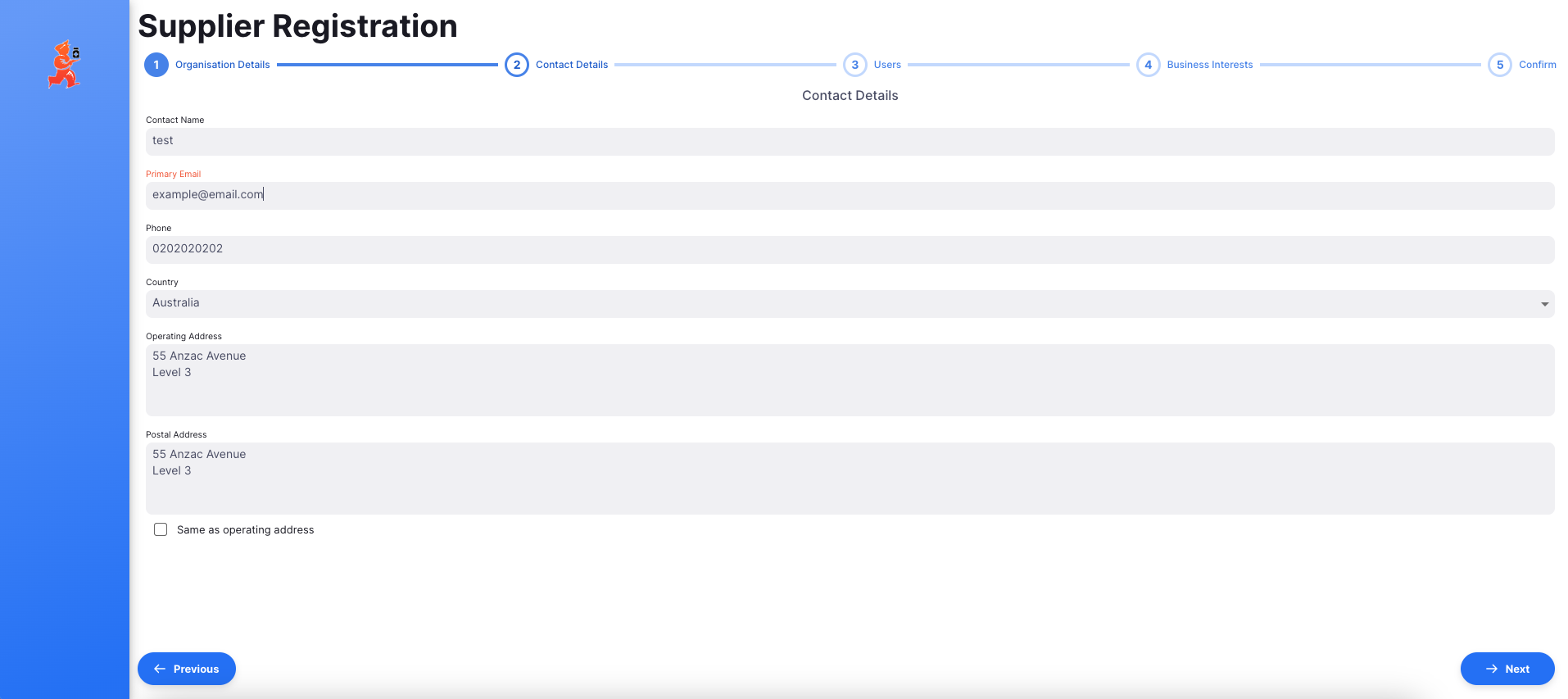
Users🔗
- Enter user details for your organisation.
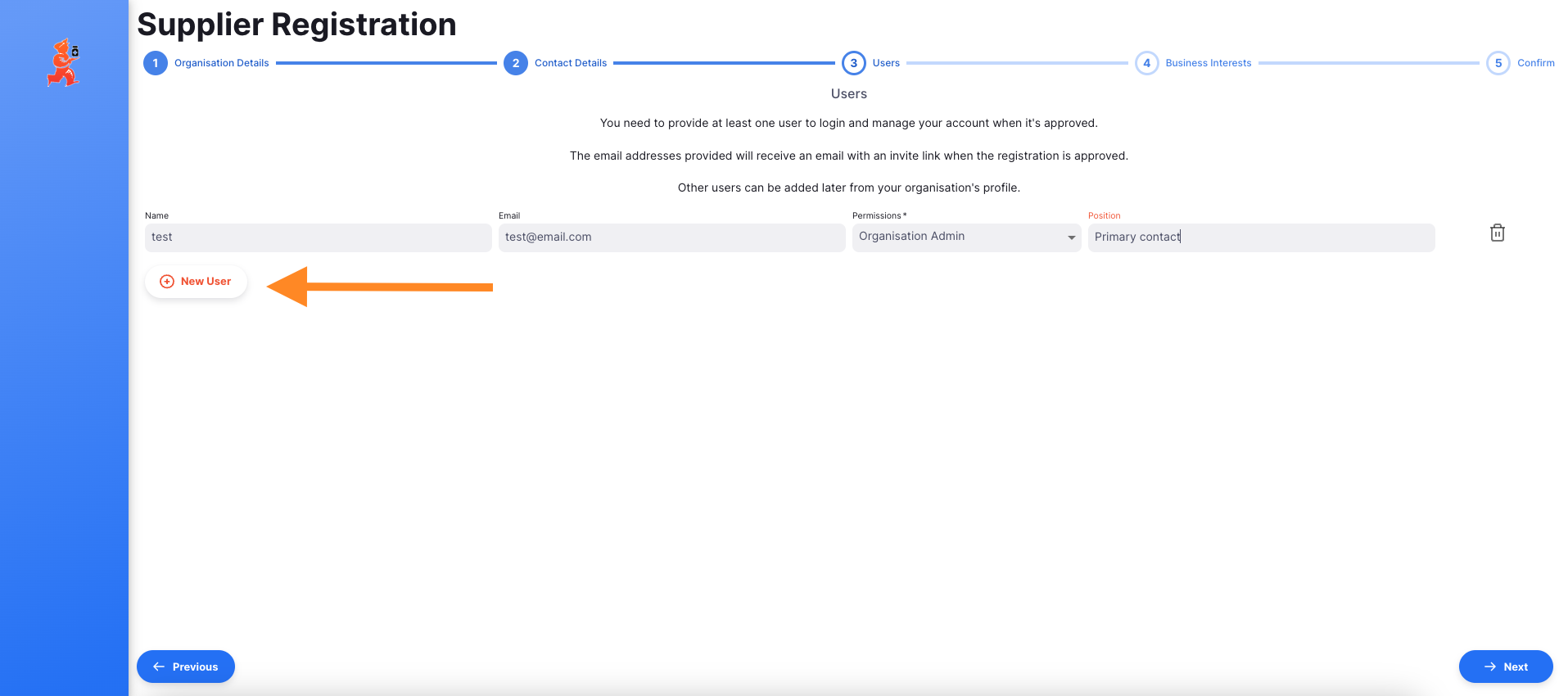
You can add as many users as you need for your organisation by pressing the new user button.
Business Interests🔗
- Enter business interest details for your organisation.
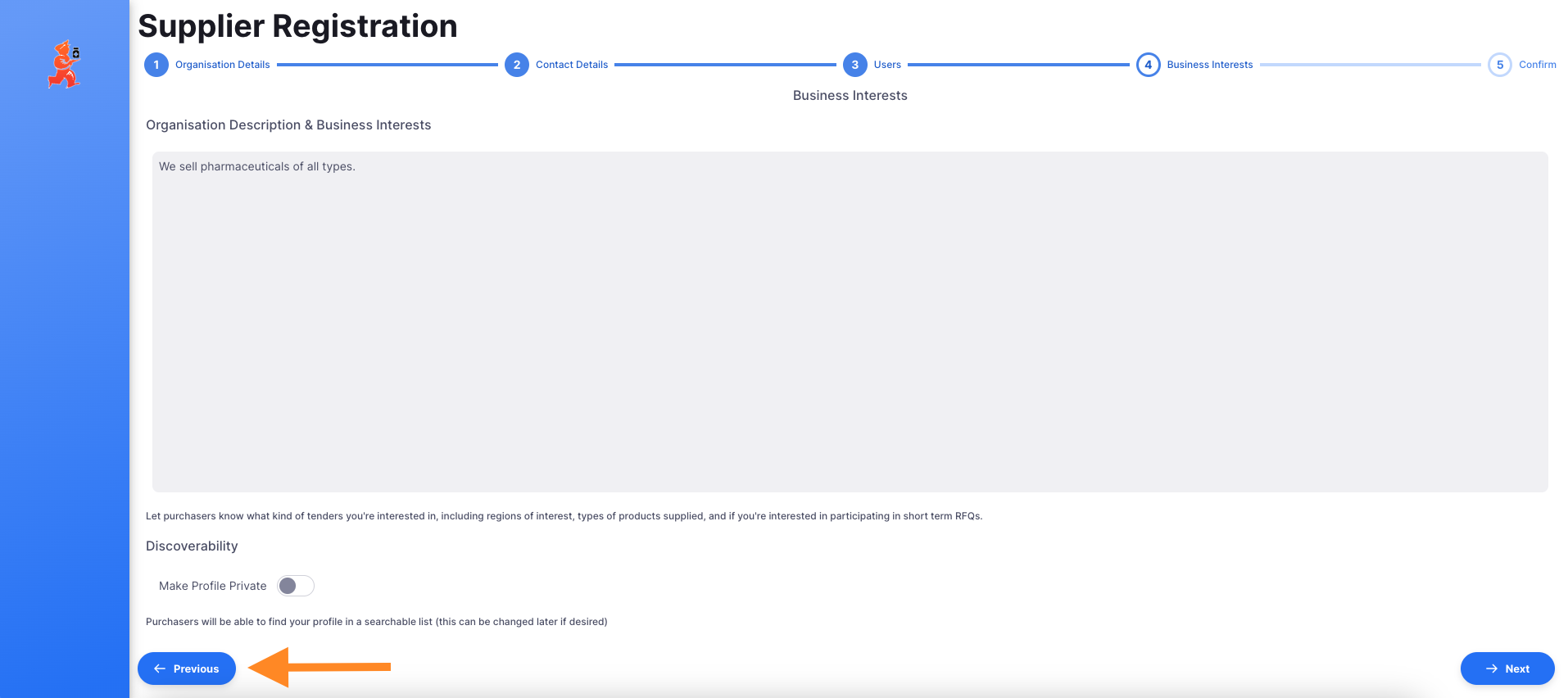
Business interests will be visible on your public organisation profile to purchaser organisations. They will use this information to invite suppliers whose business interests align with the tender.
A public supplier organisation profile is optional. To make your organisation private, toggle the private selection.
A private organisation won't have a visible profile page for purchaser organisations to view.
Your organisation's profile can be customised and changed between public and private at any time.
Confirmation🔗
- After entering all details, confirm your application by pressing the submit button.
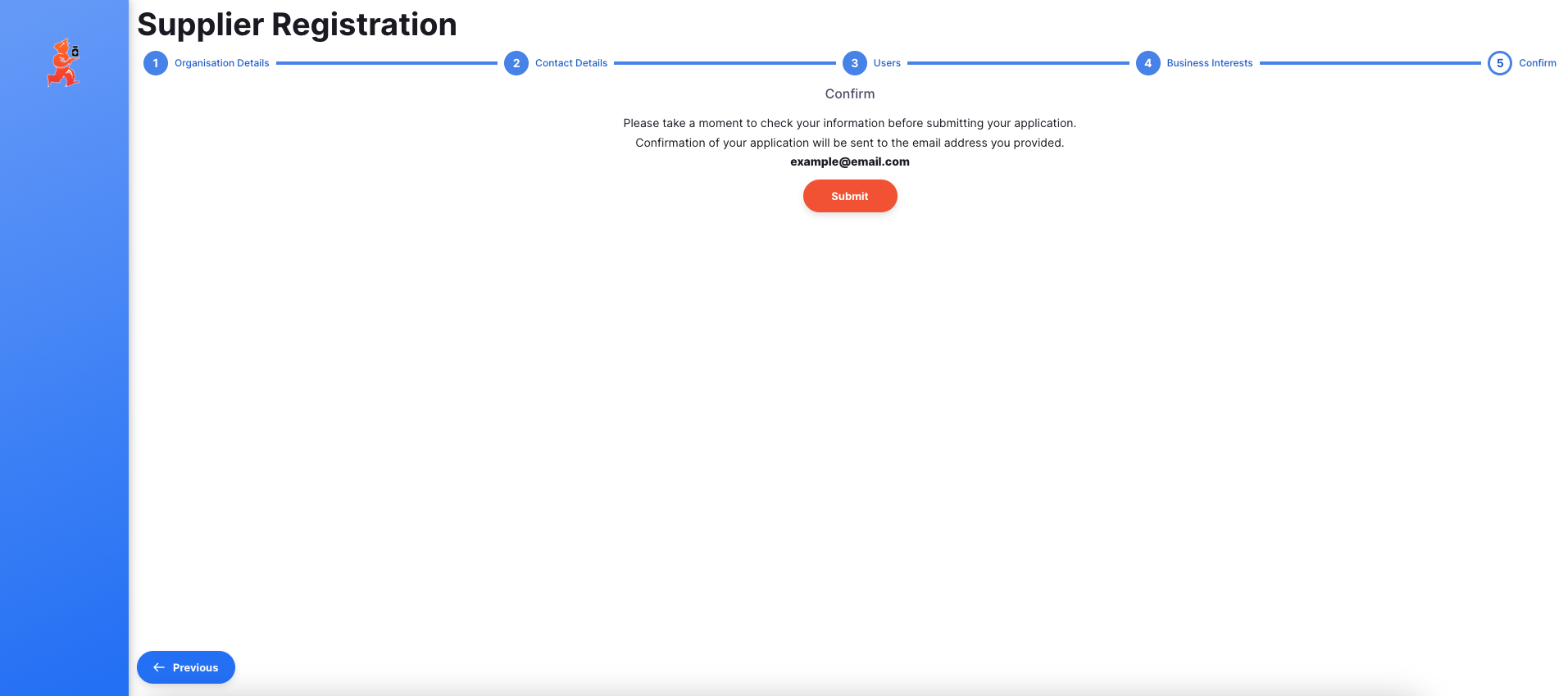
If your application is missing any information, you will be prompted here to fill out all required information.
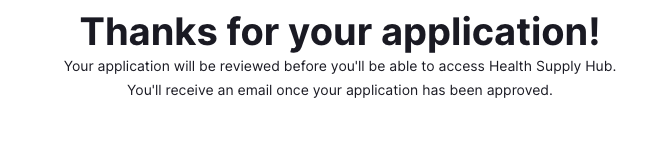
After confirming, our admin team will review your application.
You will then receive an email with a response from our admin team.
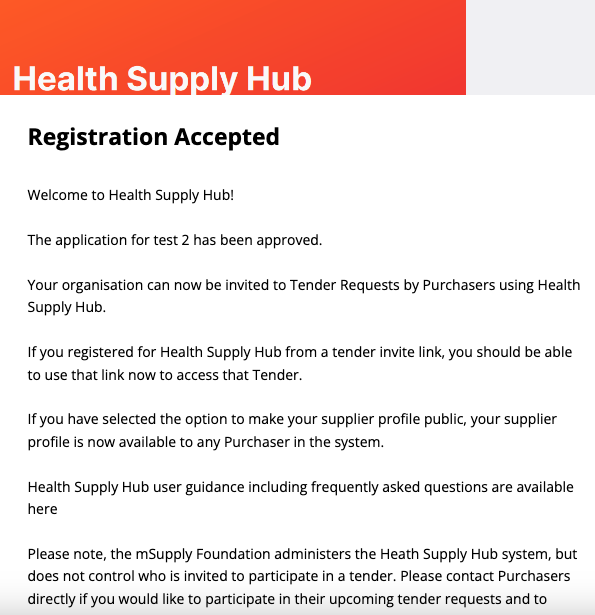
If your application is denied for any reason, we will also let you know.
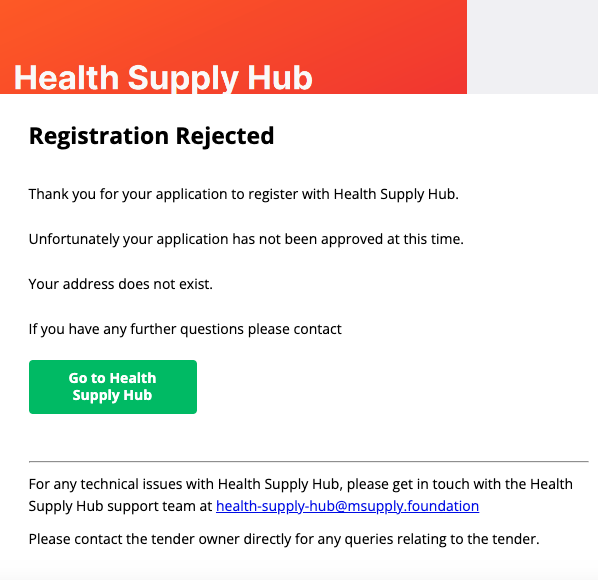
After your application is accepted, each of your users which were added in your application process will also receive an email. This will be used for them to set up their user login for Health Supply Hub.
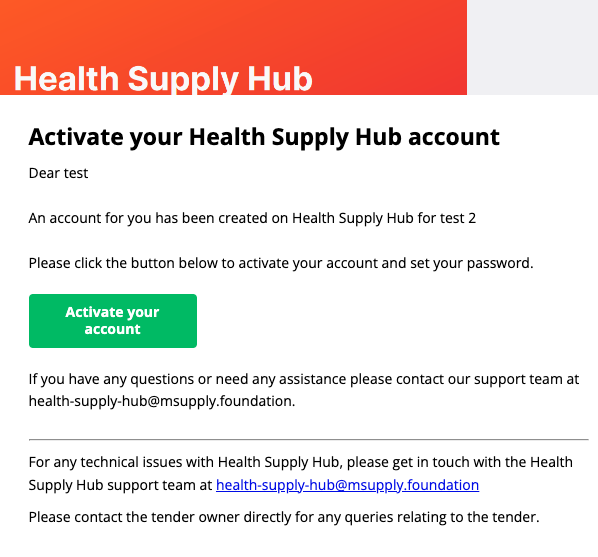
Tips🔗
- Save the
health-supply-hub@msupply.foundationemail address to your safe sender list - If your company has several locations, register the company against the head office and add contact details for individuals at the different locations. Once registered, you can add several contacts in the Users section. See Managing your organisation in HSH for more information
- Email alerts and actions will be sent to the email addresses you provide, so if possible it is useful to enter an email address that is accessible by multiple approved users in the Administrator User Details section such as
tenders@your-organisation.co.nz - For cases where the Administrator person or inbox may be unavailable, we strongly recommend you add additional Users so they can gain access to the HSH site and receive copies of any emails without needing to contact the HSH Support Team
- Your organisation can have as many administrators and users as it wants
- If you have previously registered with the Health Supply Hub e-portal, you do not need to register again
- If you lose access to your email, you can email the HSH Support Team to get a new user account and email set up with your organisation