Governance Workflows
Governance Workflows allow additional control over editing permissions of your tenders and viewing permission of quotes. This is done by adding an additional higher level permission user type: Governance. Governance workflows can be used for larger tenders where your organisation might want to restrict what users are able to take key actions on a tender.
Getting started with Governance Workflows🔗
Your organisation will need to have Governance Workflows enabled before you can use them. To get started, get in touch with the Health Supply Hub Support Team who will be able to enable them for your organisation, and select which users are to have Governance permissions.
A Health Supply Hub admin user will also be able to select specific users within your organisation to have Governance Workflow permissions. There permissions are a higher level than organisation admin.
After publishing a tender, a user with governance workflow permissions will be able to set the tender to Governance Workflow type.
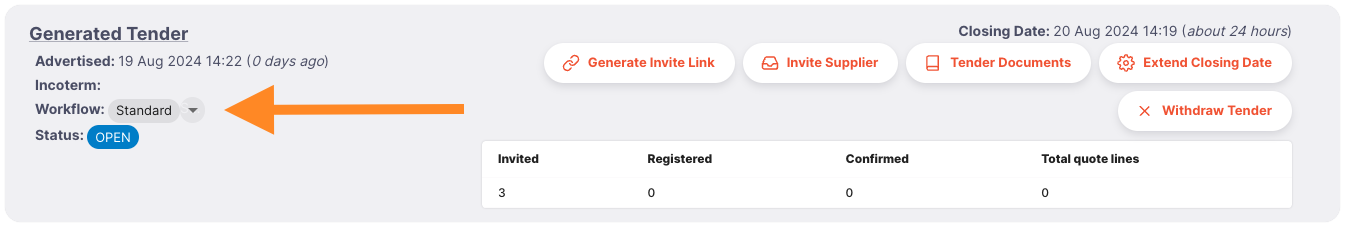
Organisation Admin and Organisation Access users will then be able to see that the tender has been set to use Governance Workflows.
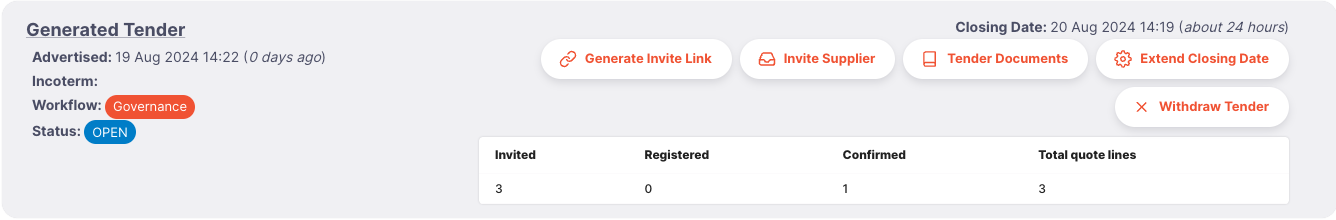
Differences of a Governance Workflow Tender🔗
The key feature of a governance workflow tender is that it will be locked by default to normal orgainsation users. This means that when the tender closes, Organisation Admin and Organisation Access users will not be able to view attachments submitted by suppliers, or view the tender audit report until a Governance User has unlocked the tender.
Before it is unlocked, Organisation Access and Organisation Admin users will see a locked tender:
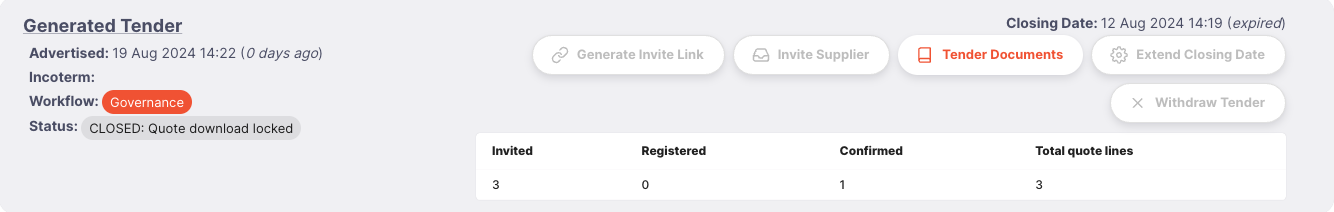
Attachments will also be hidden while the tender is locked:
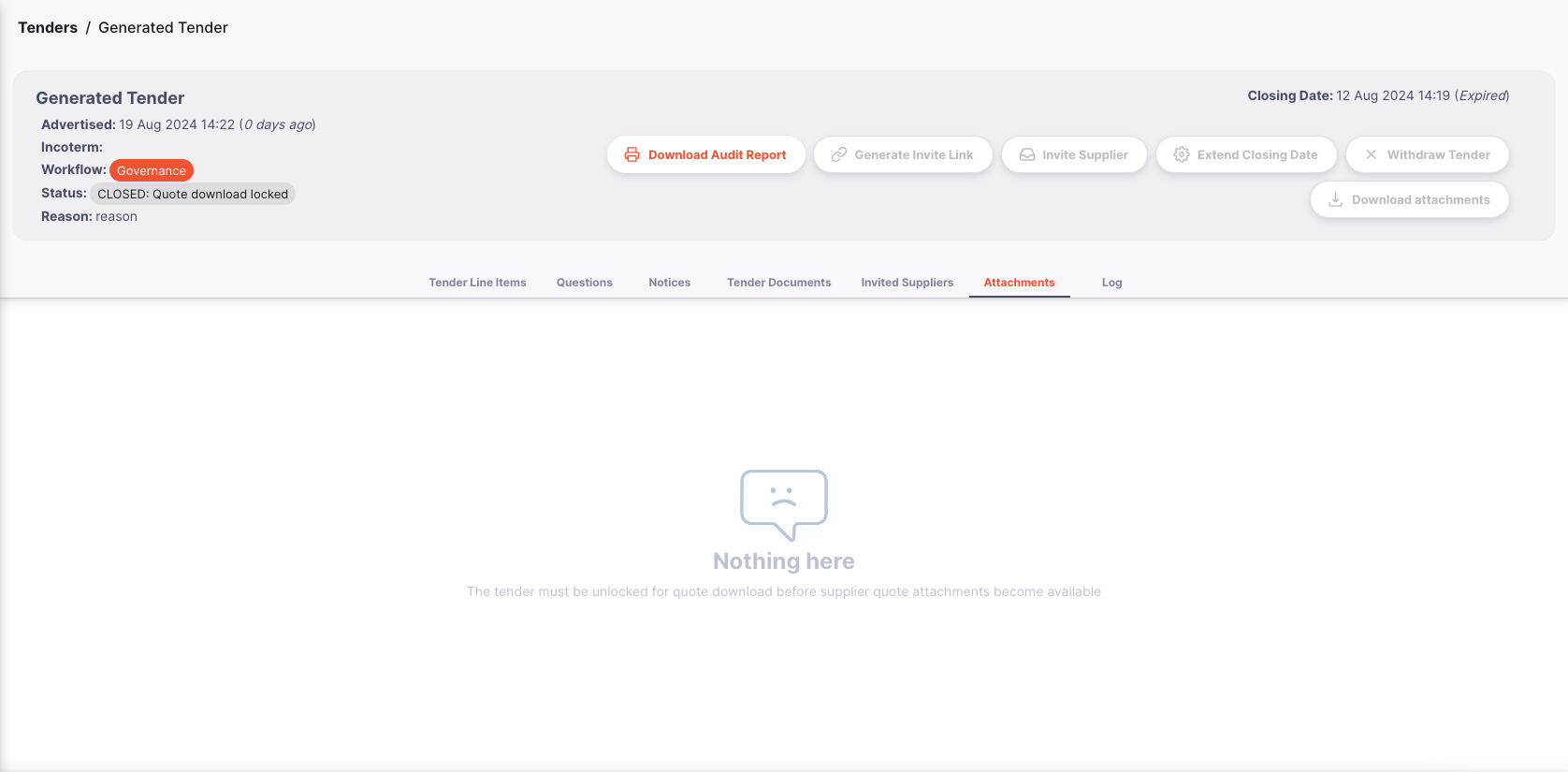
To unlock a tender for all users to view, a governance user must unlock the tender in the tender detail view.
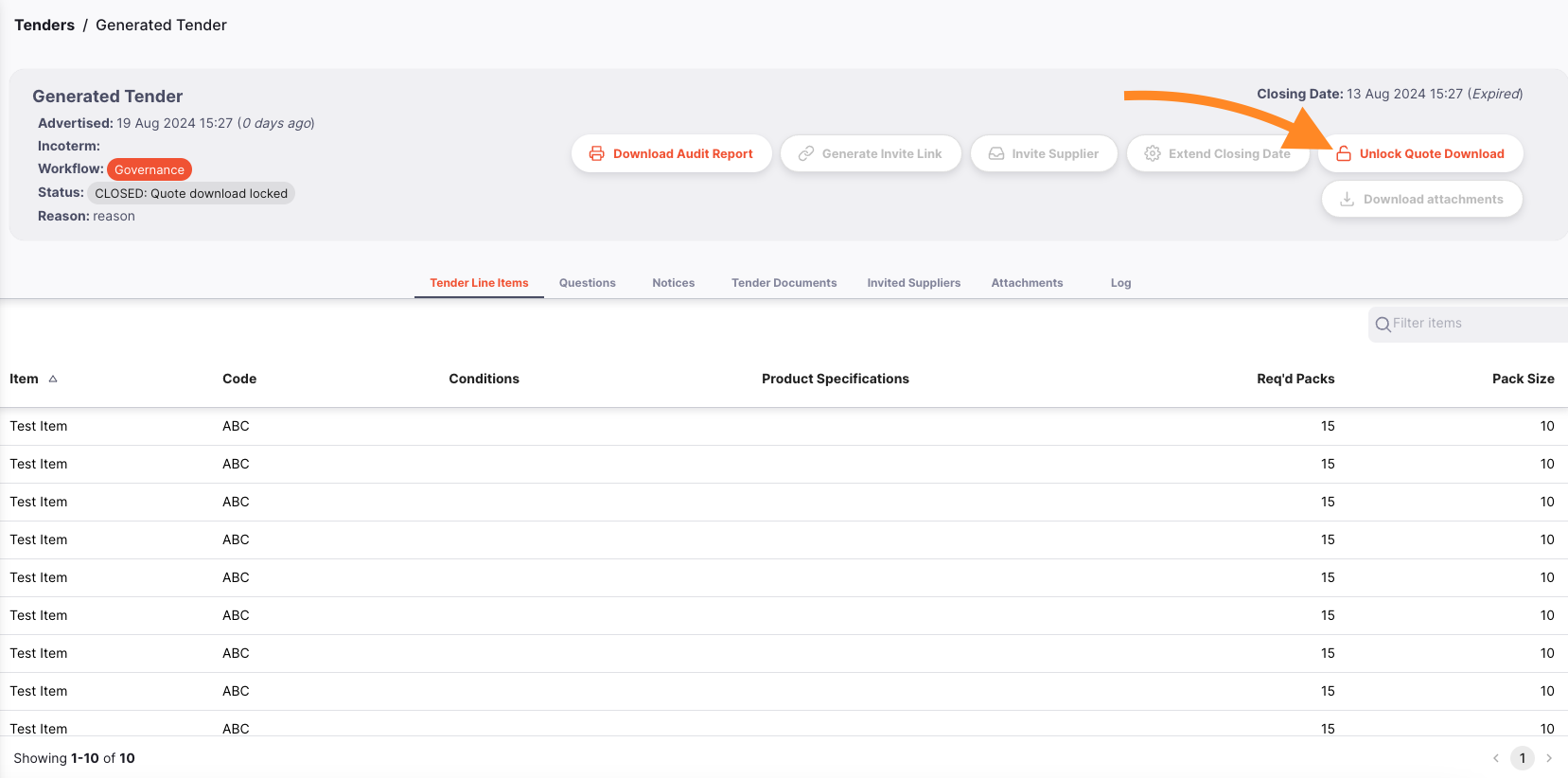
Once it is unlocked, organisation admin and organisation access users will be able to view all quote details as normal.
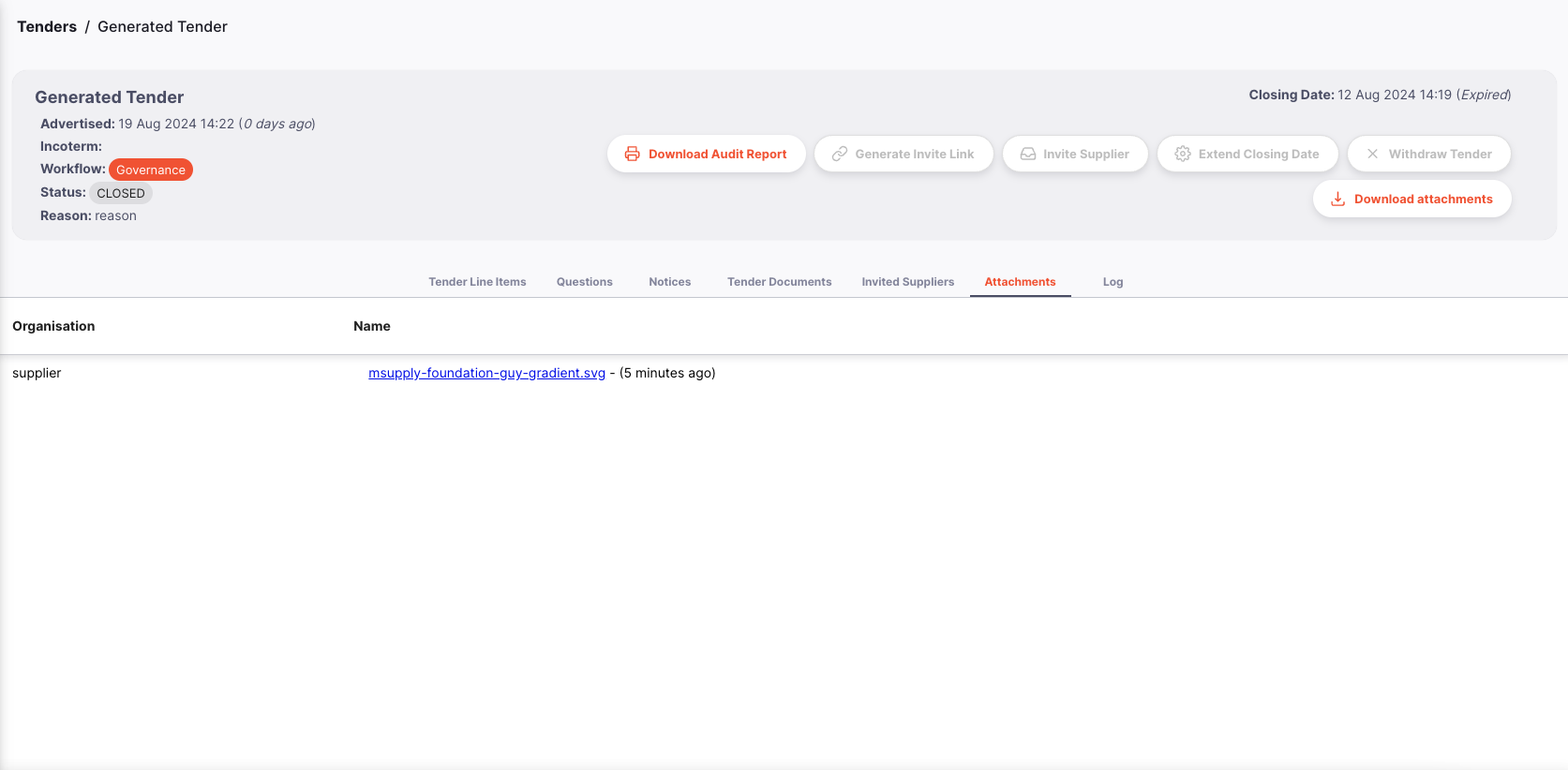
Permissions of Governance Workflows on Open Tenders🔗
A tender with Governance Workflows enabled will also have different permission requirements for certain actions compared to a standard tender:
Standard Tender Permissions🔗
| Action | Access User | Admin User | Governance User |
|---|---|---|---|
| view tender | ✅ | ✅ | ✅ |
| view invited Suppliers | ✅ | ✅ | ✅ |
| view Logs | ✅ | ✅ | ✅ |
| View Questions | ✅ | ✅ | ✅ |
| View quotes once closed | ✅ | ✅ | ✅ |
| Invite suppliers | ❌ | ✅ | ✅ |
| Publish Tender | ❌ | ✅ | ✅ |
| View Notices | ❌ | ✅ | ✅ |
| Publish Notices | ❌ | ✅ | ✅ |
| Answer Questions | ❌ | ✅ | ✅ |
| Extend Closing Date | ❌ | ✅ | ✅ |
Governance Tender Permissions🔗
| Action | Access User | Admin User | Governance User |
|---|---|---|---|
| view tender | ✅ | ✅ | ✅ |
| view invited Suppliers | ✅ | ✅ | ✅ |
| view Logs | ✅ | ✅ | ✅ |
| View Questions | ✅ | ✅ | ✅ |
| View quotes once closed | ❌ | ❌ | ✅ |
| Invite suppliers | ❌ | ✅ | ✅ |
| Publish Tender | ❌ | ✅ | ✅ |
| View Notices | ❌ | ✅ | ✅ |
| Publish Notices | ❌ | ✅ | ✅ |
| Answer Questions | ❌ | ✅ | ✅ |
| Extend Closing Date | ❌ | ❌ | ✅ |
| Set tender to Governance | ❌ | ❌ | ✅ |