Reviewing the Setup
Reviewing the setup
Check the store is working via mSupply Desktop
- On the Primary server, log in to the new Store.
If you are already logged in to mSupply Desktop you can switch to the new Store via the File menu > Switch
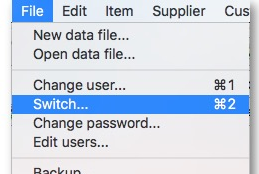
- Check that the correct Items/Master List(s) are visible
Start the web server
Remember: the syncing of the store only works when the web server is running!