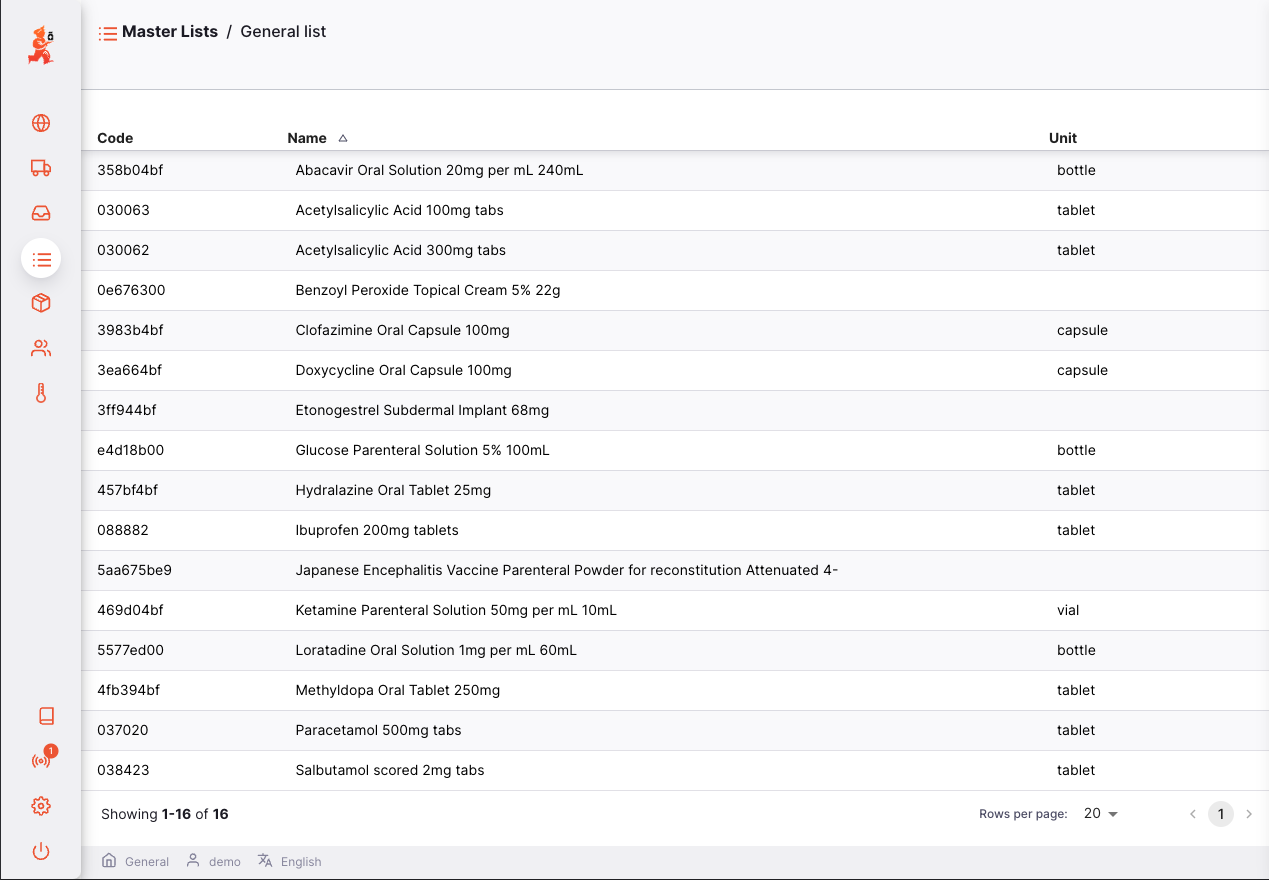Master Lists
Master lists are standard lists of items that can only be defined at the central server level.
Viewing Master Lists🔗
Go to Catalogue > Master Lists in the navigation panel:
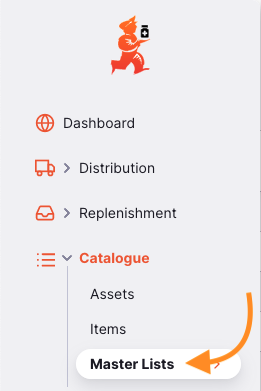
You will see a window like this:
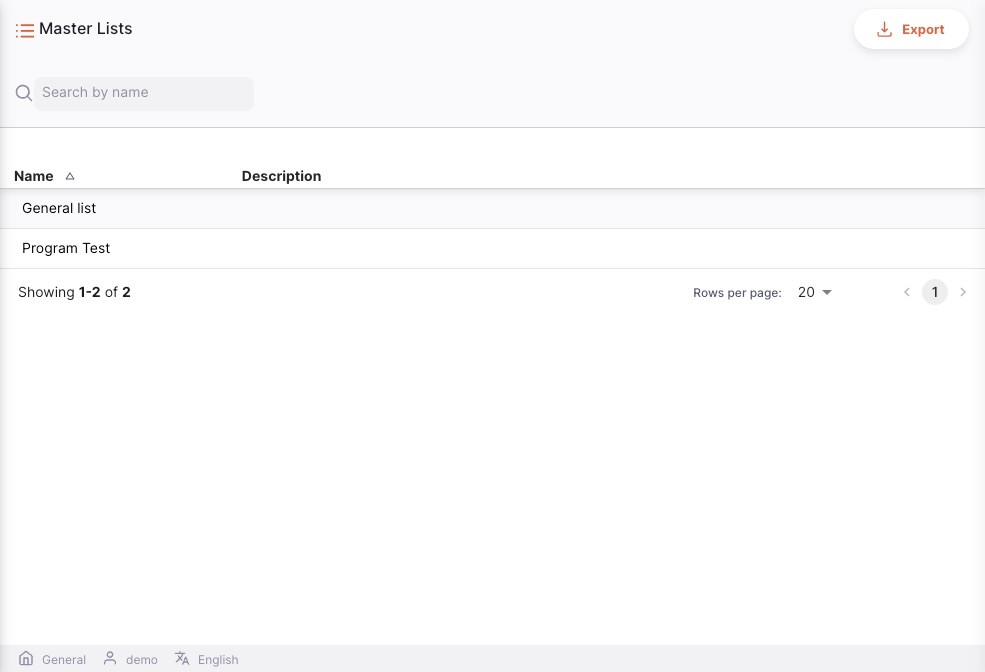
To view all the items of a master list, simply tap on one: