Notifications
Open mSupply can notify users in real-time if a temperature breach occurs.
A notification is displayed at the top of every page of Open mSupply as a warning to check potentially affected stock. Once a breach is acknowledged then the notification is no longer shown.
Notifications can also be sent to users' phones via the Telegram instant messaging app.
Breaches
Users can be notified when a temperature breach is recorded for a sensor.
If the following conditions have all been met, then a notification bar will appear on all pages:
- The vaccine module has been enabled for the current store
- The currently logged in user has permission to view temperature logs
- One or more sensors have recorded a temperature breach
- One or more of those breaches has not been acknowledged
Here's how the bar appears, shown at the top of the dashboard page:
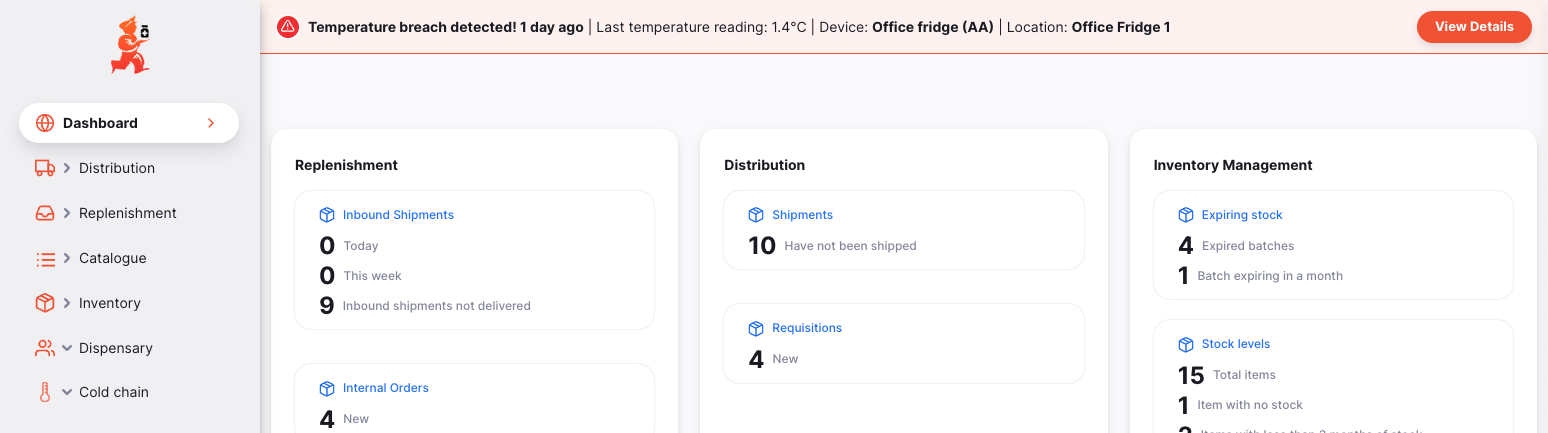
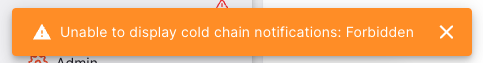
This is just to let you know that this user won't be notified if a breach occurs.
The notification panel shows:
- How long ago the breach was recorded
- The temperature reading
- The name of the sensor which recorded the breach
- The name of the Location which the sensor is assigned to, if one is assigned
- A button which takes you to the breaches page, where you can see all the details of the breach, along with other breaches
If you want to dismiss the notification bar - you'll need to acknowledge the breach. You can do this from the breach list view
Excursions
You can also be notified when a temperature has temporarily exceeded a configured threshold. This is called an 'excursion'. Once the temperature has returned to be within the threshold range, the notification will no longer be shown.