Suppliers
View and manage your suppliers
In mSupply, a supplier is an entity that is sending stock to your store.
At the moment, you are only able to view your supplier and their details. In the future, you will be able to create and edit your suppliers (provided you have the authorisation to do so!).
Viewing Suppliers🔗
To view the suppliers of your store, go to Replenishment > Supplier in the navigation panel:
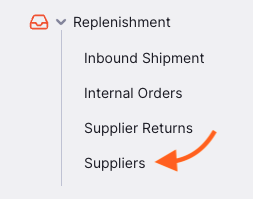
A list of your store's suppliers appears:
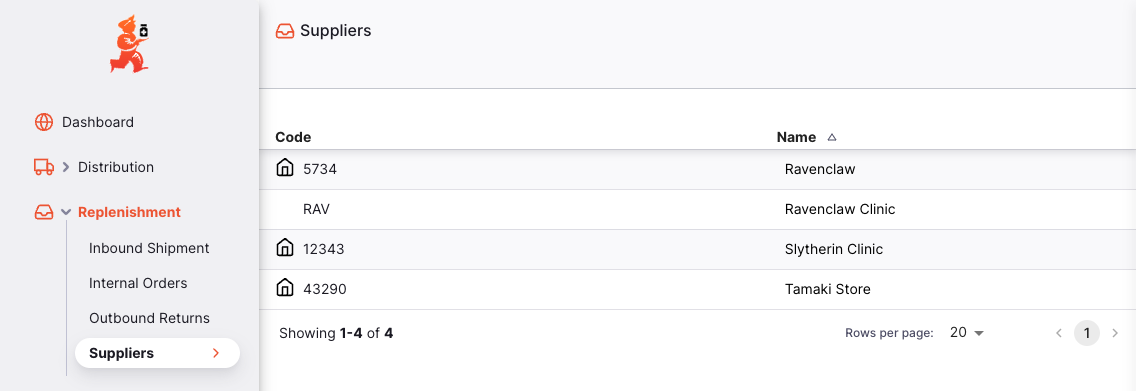
Viewing Suppliers Details🔗
To see the details of one supplier, simply tap on its name:
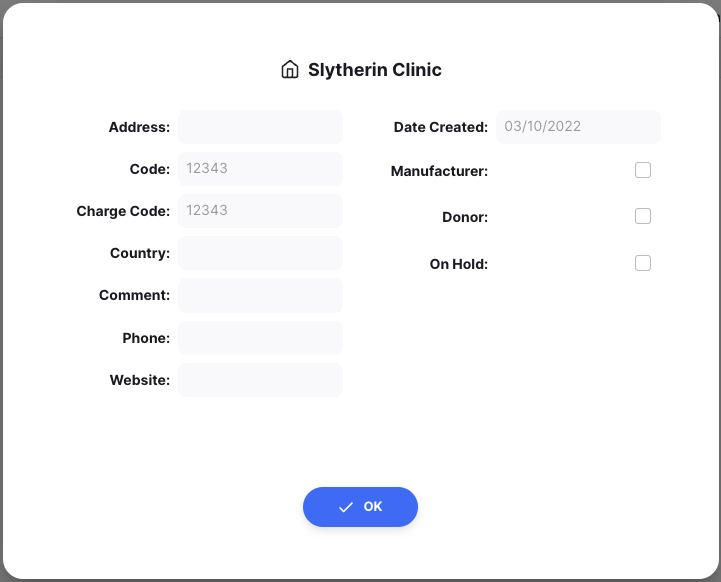
- Address: Address of the supplier
- Code: This is the code assigned to this supplier in mSupply
- Charge Code: Generally the same value as code, however it may be useful when working with your accounting system to have a different code for this supplier
- Country: country of the supplier
- Comment: Comment about this supplier
- Phone: Phone number of the supplier
- Website: Web site or email address of the supplier
- Date Created: Date when supplier was created in mSupply
- Manufacturer: If this is checked, the supplier is also a manufacturer
- Donor: If this is checked, supplier is also a donor
- On Hold: If this is checked, you won't be able to create new transactions for this supplier