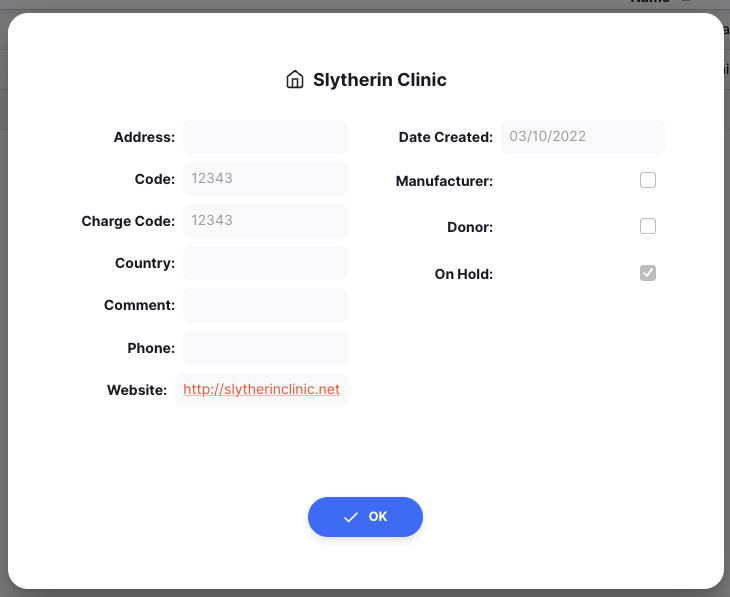Customers
View and manage your customers
At the moment, you are only able to view your customers and their information. In the future, you will be able to create and edit your customers (provided you have the authorisation to do so!).
Viewing Customers🔗
To view the customers of your store, go to the Distribution menu and click on Customers.
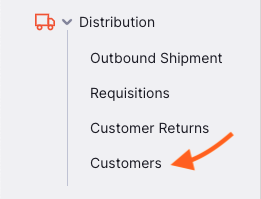
You will be presented with a list of customers visible to your store.
You can only see customers that are visible for your store. There may be more customers in your organisation.
If you don't find the customer you are looking for, contact your administrator.
If you don't find the customer you are looking for, contact your administrator.
Viewing Customer Details🔗
Tap on one of your customers to see their details.