Open mSupply Central Server
Open mSupply central server is a special site that allows for configuration of subsets of central data. Please see the requirements section for details on the requirements for running Open mSupply, and the Open mSupply central server section for details about the central server requirements specifically.
What is the Open mSupply central server🔗
In essence it's just another Open mSupply instance. However, the differences from a typical remote site are:
- Only one instance of the Open mSupply central server will exist in the Open mSupply system
- It will be configured by our support staff and needs to be available on the World Wide Web (typically as a cloud server, but can also be hosted in-country)
- All remote instances of Open mSupply will communicate with Open mSupply central server, as part of the synchronisation process
- Allows for configuration of subsets of central data
What does it look like?🔗
The central server interface looks very much like any other Open mSupply instance, but you will see a distinct coloured bar at the bottom of the interface which identifies the site as the central server:
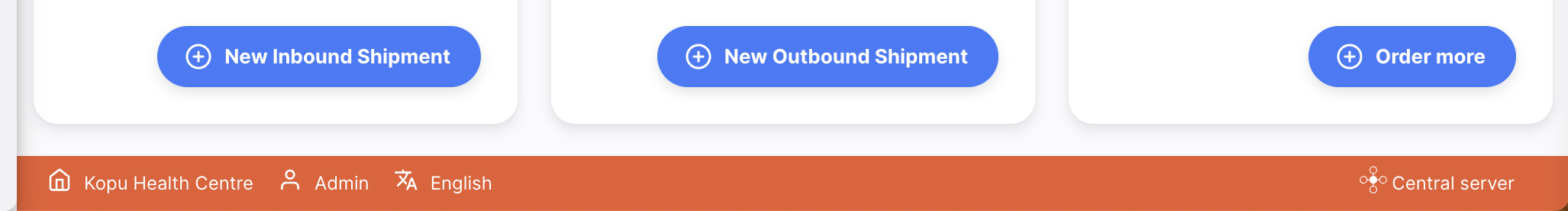
Similar to the mSupply central server, only one instance of the Open mSupply central server will exist in the Open mSupply system.
Remote site vs central server🔗
Some operations are only allowed in the Open mSupply central server, if an operation is prohibited on the remote site you will see the following alert
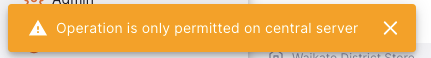
Throughout this documentation you will see sections that refer to open mSupply central server functionality. To indicate this, they will have this image on the page:
Clicking on the image will take you to this page.
Configuration and Synchronisation🔗
Open mSupply is configured as another site on the mSupply central server with a couple of extra settings.
To configure your Open mSupply site to use a central server, there are a couple of options.
Using a separate Open mSupply central server and remote server🔗
- In mSupply, create a new site with a store assigned (this can be a dummy store)
- Tick the checkbox (as noted in the 'extra settings' link above)
- Enter the server URL of your new Open mSupply central server. This will be different to the usual Open mSupply server and to the mSupply server!
Configuring an existing Open mSupply site as a central server🔗
- In mSupply, edit the Open mSupply site, then
- Tick the checkbox (as noted in the 'extra settings' link above)
- Enter the current Open mSupply URL as the central server URL
When the Open mSupply site goes through the synchronisation cycle, it will query the mSupply central server and ask for the URL where the Open mSupply central server resides, it will then use this URL to synchroniser with the Open mSupply central site.
Synchronisation to Open mSupply central server is performed via the V6 API, and requires a couple of extra steps, as per the V6 push and pull steps in the sync stepper
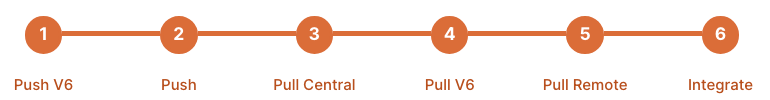
Open mSupply central server data types🔗
v2.0.00Data that is configured in Open mSupply central server🔗
- Item Pack Variants
- Asset Catalogue
- Asset Status Reasons
- Demographics Indicators
Data that synchronises with Open mSupply central server🔗
- Assets
- Files
- Asset Logs
- Store Properties
- Immunization Programs and Vaccine Courses
