Synchronisation
Synchronisation is the term we use to denote the process of transferring data between your server and the central server. This page covers viewing and managing the settings, viewing the current status and how to manually initiate synchronisation.
Viewing the synchronisation settings🔗
To view the synchronisation settings, go to Settings in the lower section of the navigation panel:

You will see the synchronisation section below the display settings, click on this to view the options.
You will require the
Access server administration permission, as noted in the Permissions page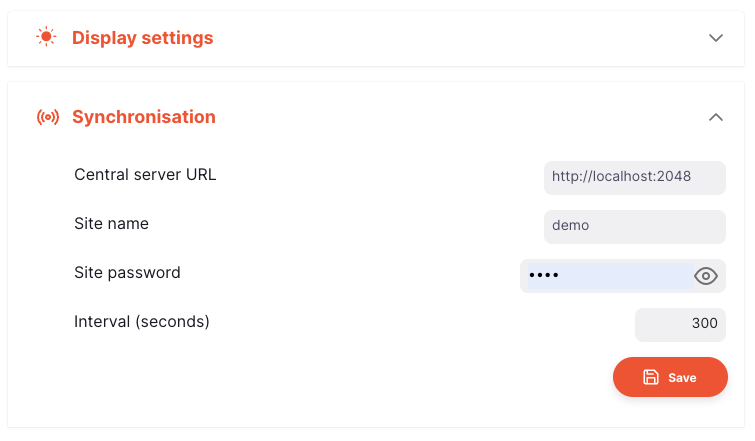
Updating settings🔗
Be very careful updating these settings! They control how the server connects to the central server and do not usually need to be changed. If you make any changes without consulting the administrator of the central server, it is very likely that you will break the sync connection.